Why you should use a netbook in 2023
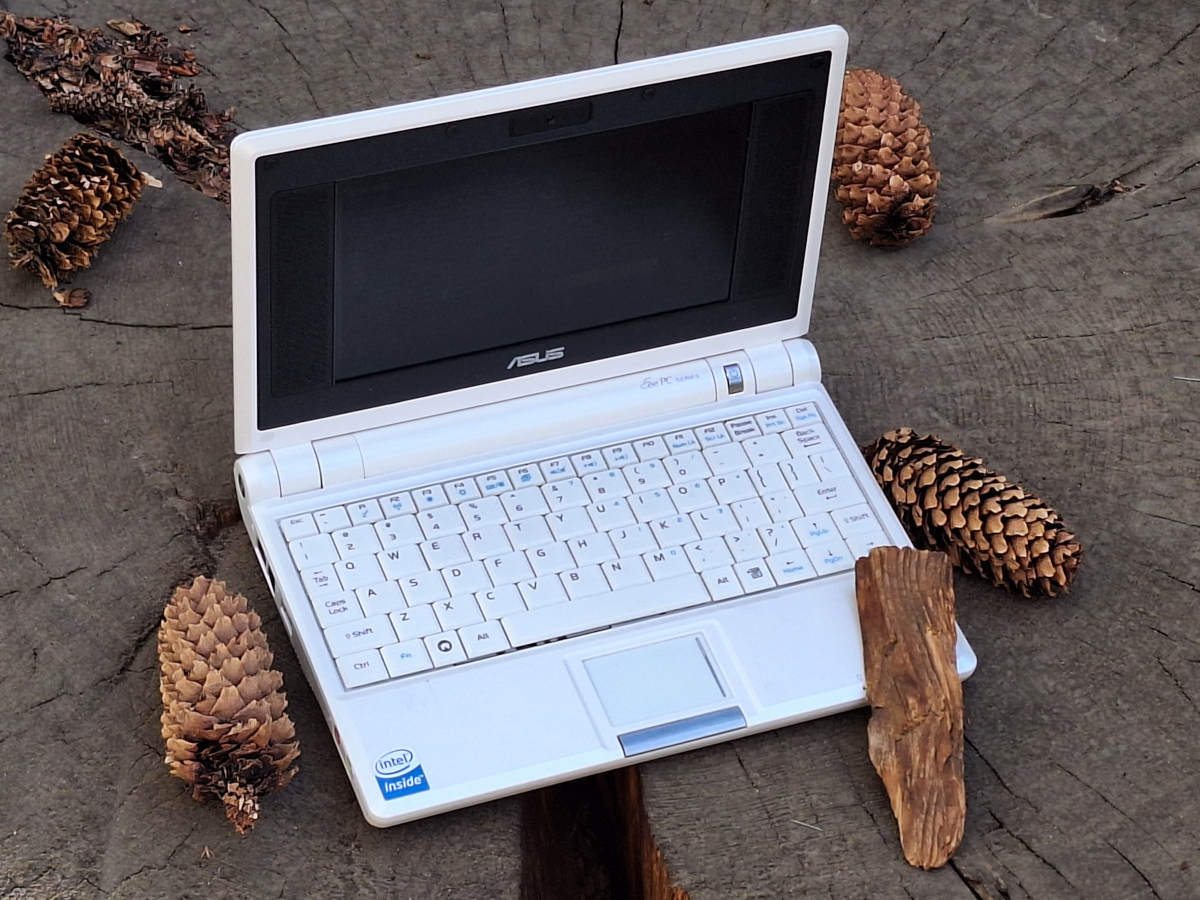
Picture by the Author
# Why You Should Use a Netbook in 2023
Small, underpowered, cheap, and internet capable. The humble
netbook has long
been superseded by smart phones and tablets in that particular niche. Even in
2023 they’re only a fraction of the price of the
modern darlings that nerds use
for productivity. Nor do they have the “retro cool” as the cult darling
Toshiba
Libretto. Even their true successor
the Chromebook has been able to find a continual niche of an internet appliance, with enough tools and software hood exposed for nerds to hack on. In the 15-or-so years since this form factor was introduced, it has been made obsolete on multiple fronts.
What is a “Netbook”
For those of you who never had the experience of using one. Netbooks were a classification of laptop that quickly sprung up in the mid-to-late 2000s, starting with ASUS’ Eee PC. Often around 10" in screen size, using under powered Intel atom and Celeron CPUs, and running either custom Linux distros or Windows XP (well after the introduction of Vista and Windows 7). Netbooks were successful in spite of their limitations because they filled a niche by being cheap and having longlasting batteries. Which appealed to people who’s only computing tasks involved checking email, writing word documents, and light media consumption (back when “media” consumption on a PC involved MP3s, DVDs, and 240p YouTube).
Yet, there is a small contingent of nerds who may want to revive these devices in spite of such limitations. They are the perfect size between “too small to type on” like many palmtop/ultra-mobile PCs and the modern laptop that actively weighs you down and requires a large and/or dedicated bag. Meanwhile netbooks are the right size for packing away in a small bag or purse!
Still, we live in a world where the newest and most interesting tech is what the people and hackers want; like Chat-GPT, VR Headsets, and powerful ARM processors. Why would some nerds want to use a computer from an age where all of these were only speculative fiction? To turn back the clock on the biggest technological revolution since the advent of the Netbook; the age of the smart phone.
# The Problems with Smartphones
Touch devices are great, and your cell phone or tablet has enough power to perform productivity tasks! Plus it’s capable of browsing the modern web, unlike many netbooks. But there are a number of reasons why a phone is often a sub par tool for productive work, such as.
- On-screen keyboards.
- Distractions.
- Rigid workflow.
# On-screen Keyboards
Your phone or tablet is a device designed for social media interactions and content consumption. Which means that inputs are designed around those two tasks. Meaning that the interface is based around touch UI; which often features assistive technologies that make those two tasks easier to perform. Meaning that text input is based around visual feedback, short form text, and fuzzy predictive assistance oriented around short form text.
Meanwhile long form text is uncomfortable on a touch input. As the ergonomics of tapping means a much slower writing process. Visual feedback requires actively watching your text as you are typing; to watch for typos or mistaps, which also slows you down. And predictive text does not allow for the precision that comes with writing prose, as the most common phrase does not correspond to one with the right tone for your work.
These issues are compounded when you try to write code, as you need to be much more precise with your input. As a single mistyped character can result in errors, CI/CD failing, and predictive text is not trained on coding. These factors all massively slowing down your coding speed compared to a traditional keyboard.
# Counterpoint: Keyboards on Mobile Devices
A decent counterargument is that you still can use a traditional keyboard with a phone and tablet. It’s not even difficult, as Bluetooth keyboards are a common accessory for touch devices. Which is a suitable solution for writing.
However, it is a sufficient solution for writing exclusively. As touch devices consider keyboard (or other input) a complete afterthought. Relying on standard library APIs for text input, but not bothering with other forms of input. Meaning that you’re often touching the screen for certain functions. Creating a kind of inverse Vim where you can not exclusively rely on the keyboard for writing, editing, and navigation.
But if you are willing to use a keyboard exclusively for typing in whichever apps support it, it may seem like a more portable solution. As you can keep a phone in your pocket, a keyboard in your bag, and have less bulk than many laptops. But this extreme portability has an unfortunate downside, as each time you want to work, you’ll have to;
- Unpack your keyboard, and place it somewhere with a stable surface to support it.
- Unpack your stand (because, for some reason, very few Bluetooth keyboards have a place to hold your phone).
- Place your phone and/or stand somewhere with a good line of sight, but still sturdy enough to remain stable.
- Pair the keyboard with your phone (or plug in a USB cable).
The third step certainly does not always describe places I would like to perform writing in (e.g. buses, trains, parks). And means that setting up and packing up can take well over a minute; especially if your Bluetooth accessories decide to randomly unpair or refuse a connection.
Meanwhile a netbook only requires the following steps;
- Pull it out of a bag
- Unfold it
With those two steps, you can be productive (especially with the utilization of hibernate to reduce boot times). And it can be packed up within a minute.
# Distractions
I mentioned earlier that the underpowered nature of a netbook can make the experience of work much more painful. As you cannot utilize the internet, social media, or media streaming. But some of you will realize that this is in fact a strength; as you can’t use those tools to distract you.
Compare this to a phone, which is designed to perform all of these tasks. Making it much more difficult to resist the temptations that a smart phone is designed to entice.
Could you remember the last time a notification from twitter lead to a hours-long flame war about an anime? What about taking a quick break to play a mobile game, which ends up with hours passing by without you realizing? Maybe a quick Google search where you try to research a small detail of your work, which results in a Wikipedia trawl about criticisms of the New Hollywood movement?
A Netbook can’t do many of these tasks, or at least only does them with such aggravation that doing anything but the most basic of tasks into a chore. Meaning you are much more likely to work without distraction, and potentially increase your productivity. This is why George R.R. Martin uses Wordstar to write his Song of Ice and Fire books. And why there is actual demand for AlphaSmart and Freewrite products.
# Rigid Workflow
Imagine that you want to write a book on a tablet. Your options for tools to use are limited exclusively to your platform’s app store. Do you want a mono spaced text editor with keyboard navigation? Well, better hope somebody has created one that is compatible with your current OS. Want configurable note taking software with bi-directional links, file organization, and syncing to multiple devices? Well, you may have to pay a subscription for some of those features. Want to write code with a REPL? Sorry, the sandbox may prevent code from running to prevent hacking and exploits.
Now imagine all of that on a computer. Not only can you find options that will work on your computer, with software that “free in speech” and “free beer”, and can freely allow you to write and run whatever code you wish. As well as run as little programs and code as you want, making your computer run better than your phone for the tasks it may have specialized.
# Bonus Reasons: They’re Old, Cheap, and Great Learning Tools
Additionally, the reason why one might want to use a netbook is that they’re cheap as dirt. In a cyberpunk world of science fiction, nobody wants to run the software of yesterday. And nobody wants the hardware that can’t run the software of today. Meaning that you can pick up a used netbook for a fraction of the cost of even a used ThinkPad; and even for free in some cases. Meaning that you can cheaply experiment with one, and be able to hack and break it with less concern than your daily driver. Depending on your model you could even get replacement parts for cheap too, like an SSD or DDR3 Ram!
Plus, with the hardware often being older and well known, you may be able to install Linux Distros or a BSD on it with minimal issues.
And finally, they force you to learn a bit more about the device you use. By the limitations inherit to older hardware, you are aware of what software can and can’t run. Placing you into a problem-solving mindset where you need to figure out how to achieve your goals, with limited resources. That’s how I first learned to run Linux and Vi; and I believe that is a great way to learn.
# The Downsides
That said, there are two major and unavoidable reasons to use a netbook; power and power. Or in different terms, battery life and computing power.
Since netbooks are most commonly found as second-hand devices, it means that you’ll have a hard time finding one with a new battery; and replacements are either suspicious or existent. Meaning that your replacement battery will either be a used one with minimal capacity, or have catastrophic failure before too long. So unless you’re lucky, you may have to only use it for short stints; or keep it plugged in as often as possible.
Inversely, as much as you can use a netbook for writing and coding; you will be limited for other tasks. Like using online productivity tools like Microsoft 365, Slack, or Jira. Machine Learning tasks are also unviable. And if you want to edit photos or videos, you are out of luck.
# So, what Can You actually Do with a Netbook?
Well, to quote Gravis (AKA: Cathode Ray Dude), “it all depends on what you do
with your computer. If you keep doing the same stuff you always did, a lot of
computers will last a very long time.”. So if you use your netbook the same way
people “always did” with a netbook back in their heyday (2007-2012), then it
will work great! Tasks such as;
- Listening to MP3s and watching DVDs.
- Editing Word Documents using Office 2007.
- Browsing the internet… as long as none of the websites assume any modern web standards like TLS, modern JS frameworks, and a web client more recent than 2010.
- Reading email… as long as the client isn’t web based for the reasons above.
- Playing retro games (e.g. pre-1999 games without 3D accessleration)
How to find vintage websites
If you do want to browse vintage websites, use FrogFind!
So, I will admit, still very very limited in comparison to even a modest modern device. Which means that if you decide to use a very limited device, you need to have a plan on what you will use that very limited device for. Such as a glorified typewriter with cloud storage, a thin client to remote into a more powerful device, or a dedicated retro games box. But I can declare that it works excellently when you put this kind of tool to the correct task; as I have configured one myself